|
|
Post by Invector on Jan 4, 2021 13:22:31 GMT
So after the new update, how do we stop from doing the strong punch attack every time we try to shoot a weapon? It does this even on a new project and just invector shooter installed. I looked through the events but can't seem to find how to stop strong attack while weapon is equipped. You could simple change the input of the strong attack so it's not the same as the shot input |
|
|
|
Post by manwitch on Jan 4, 2021 16:51:53 GMT
So after the new update, how do we stop from doing the strong punch attack every time we try to shoot a weapon? It does this even on a new project and just invector shooter installed. I looked through the events but can't seem to find how to stop strong attack while weapon is equipped. You could simple change the input of the strong attack so it's not the same as the shot input I'm developing for using the controller, there is no other input to use. I'm looking for a solution other than simply changing inputs. Is there a way to disable the strong punch while a weapon is equipped? The RB is the input for scope view and for weak punch but if you use the scope view it doesn't do the weak punch, I'm looking for this same behavior for the RT. I can't seem to find in the code where this is handled. Any help would be great. ETA: I have a project with the previous version in it and this behavior isn't present, so something has changed to make it like this in the new version, just wondering if I can role back that part of the update so I get the previous behavior while aiming. But I have gone over the shooter mele input script and I am having no luck. |
|
|
|
Post by Invector on Jan 5, 2021 12:46:53 GMT
You could simple change the input of the strong attack so it's not the same as the shot input I'm developing for using the controller, there is no other input to use. I'm looking for a solution other than simply changing inputs. Is there a way to disable the strong punch while a weapon is equipped? The RB is the input for scope view and for weak punch but if you use the scope view it doesn't do the weak punch, I'm looking for this same behavior for the RT. I can't seem to find in the code where this is handled. Any help would be great. ETA: I have a project with the previous version in it and this behavior isn't present, so something has changed to make it like this in the new version, just wondering if I can role back that part of the update so I get the previous behavior while aiming. But I have gone over the shooter mele input script and I am having no luck. Sure you can just create a method to lock/unlock the strongInput.use = true/false and set the bool when having a weapon equipped. We add support to attack while having the weapon holstered which was not possible before, you can go back to the previous vDrawHideShooterWeapon script to undo the changes. |
|
|
|
Post by manwitch on Jan 5, 2021 14:38:59 GMT
I'm developing for using the controller, there is no other input to use. I'm looking for a solution other than simply changing inputs. Is there a way to disable the strong punch while a weapon is equipped? The RB is the input for scope view and for weak punch but if you use the scope view it doesn't do the weak punch, I'm looking for this same behavior for the RT. I can't seem to find in the code where this is handled. Any help would be great. ETA: I have a project with the previous version in it and this behavior isn't present, so something has changed to make it like this in the new version, just wondering if I can role back that part of the update so I get the previous behavior while aiming. But I have gone over the shooter mele input script and I am having no luck. Sure you can just create a method to lock/unlock the strongInput.use = true/false and set the bool when having a weapon equipped. We add support to attack while having the weapon holstered which was not possible before, you can go back to the previous vDrawHideShooterWeapon script to undo the changes. I guess my question is where exactly do I create the new method? vShooterMeleInput.cs? I am also getting unity crash when I change the input from RT for strong attack. So, you are saying that the current behavior of the shooter demo is how you want it? Try loading up the shooter demo and use a controller, and on start up (the pistol is already equipped)aim and shoot at anything? if you pull the trigger quickly, it fires and the strong punch triggers immediately after the fire. Sometimes it doesn't even fire and just throws the strong punch. If you pick up and equip the bow it just throws the strong attack and wont shoot at all. ETA: I went back to the previous vDrawHideShooterWeapon and it didn't change anything. |
|
|
|
Post by manwitch on Jan 6, 2021 14:30:19 GMT
I started another new project, using the latest 2019 lts, I started it with the 3d template no extras. Imported just invector tpc shooter.
I did this because I was importing some packages I normally use before and all the invector addons, and thought id try with just the standard packages and no addons.
I get the same behavior with the strong attack while trying to fire a weapon.
However, this time I noticed (this was probably happening before too) an error when trying to fire the bow...
UnassignedReferenceException: The variable source of vShooterWeapon has not been assigned.
You probably need to assign the source variable of the vShooterWeapon script in the inspector.
Invector.vShooter.vShooterWeapon.CancelReload () (at Assets/Invector-3rdPersonController/Shooter/Scripts/Weapon/vShooterWeapon.cs:419)
Invector.vShooter.vShooterManager+<CancelReloadRoutine>d__87.MoveNext () (at Assets/Invector-3rdPersonController/Shooter/Scripts/Shooter/vShooterManager.cs:494)
UnityEngine.SetupCoroutine.InvokeMoveNext (System.Collections.IEnumerator enumerator, System.IntPtr returnValueAddress) (at <0847a0faf94444ccbaf1958021b27f54>:0)
UnityEngine.MonoBehaviour:StartCoroutine(IEnumerator)
Invector.vShooter.vShooterManager:CancelReload() (at Assets/Invector-3rdPersonController/Shooter/Scripts/Shooter/vShooterManager.cs:475)
Invector.vCharacterController.vShooterMeleeInput:TriggerStrongAttack() (at Assets/Invector-3rdPersonController/Shooter/Scripts/Shooter/vShooterMeleeInput.cs:373)
Invector.vCharacterController.vMeleeCombatInput:MeleeStrongAttackInput() (at Assets/Invector-3rdPersonController/Melee Combat/Scripts/CharacterController/vMeleeCombatInput.cs:124)
Invector.vCharacterController.vShooterMeleeInput:InputHandle() (at Assets/Invector-3rdPersonController/Shooter/Scripts/Shooter/vShooterMeleeInput.cs:338)
Invector.vCharacterController.vThirdPersonInput:Update() (at Assets/Invector-3rdPersonController/Basic Locomotion/Scripts/CharacterController/vThirdPersonInput.cs:214)
This one is way beyond my C# error fixing capabilities lol
|
|
|
|
Post by Invector on Jan 6, 2021 18:01:24 GMT
I started another new project, using the latest 2019 lts, I started it with the 3d template no extras. Imported just invector tpc shooter. I did this because I was importing some packages I normally use before and all the invector addons, and thought id try with just the standard packages and no addons. I get the same behavior with the strong attack while trying to fire a weapon. However, this time I noticed (this was probably happening before too) an error when trying to fire the bow... UnassignedReferenceException: The variable source of vShooterWeapon has not been assigned. You probably need to assign the source variable of the vShooterWeapon script in the inspector. Invector.vShooter.vShooterWeapon.CancelReload () (at Assets/Invector-3rdPersonController/Shooter/Scripts/Weapon/vShooterWeapon.cs:419) Invector.vShooter.vShooterManager+<CancelReloadRoutine>d__87.MoveNext () (at Assets/Invector-3rdPersonController/Shooter/Scripts/Shooter/vShooterManager.cs:494) UnityEngine.SetupCoroutine.InvokeMoveNext (System.Collections.IEnumerator enumerator, System.IntPtr returnValueAddress) (at <0847a0faf94444ccbaf1958021b27f54>:0) UnityEngine.MonoBehaviour:StartCoroutine(IEnumerator) Invector.vShooter.vShooterManager:CancelReload() (at Assets/Invector-3rdPersonController/Shooter/Scripts/Shooter/vShooterManager.cs:475) Invector.vCharacterController.vShooterMeleeInput:TriggerStrongAttack() (at Assets/Invector-3rdPersonController/Shooter/Scripts/Shooter/vShooterMeleeInput.cs:373) Invector.vCharacterController.vMeleeCombatInput:MeleeStrongAttackInput() (at Assets/Invector-3rdPersonController/Melee Combat/Scripts/CharacterController/vMeleeCombatInput.cs:124) Invector.vCharacterController.vShooterMeleeInput:InputHandle() (at Assets/Invector-3rdPersonController/Shooter/Scripts/Shooter/vShooterMeleeInput.cs:338) Invector.vCharacterController.vThirdPersonInput:Update() (at Assets/Invector-3rdPersonController/Basic Locomotion/Scripts/CharacterController/vThirdPersonInput.cs:214) This one is way beyond my C# error fixing capabilities lol What's the demo scene you're getting this error? |
|
|
|
Post by Invector on Jan 6, 2021 18:01:49 GMT
Sure you can just create a method to lock/unlock the strongInput.use = true/false and set the bool when having a weapon equipped. We add support to attack while having the weapon holstered which was not possible before, you can go back to the previous vDrawHideShooterWeapon script to undo the changes. I guess my question is where exactly do I create the new method? vShooterMeleInput.cs? I am also getting unity crash when I change the input from RT for strong attack. So, you are saying that the current behavior of the shooter demo is how you want it? Try loading up the shooter demo and use a controller, and on start up (the pistol is already equipped)aim and shoot at anything? if you pull the trigger quickly, it fires and the strong punch triggers immediately after the fire. Sometimes it doesn't even fire and just throws the strong punch. If you pick up and equip the bow it just throws the strong attack and wont shoot at all. ETA: I went back to the previous vDrawHideShooterWeapon and it didn't change anything. I will make some tests and upload a hotfix this week |
|
|
|
Post by manwitch on Jan 6, 2021 21:59:04 GMT
I started another new project, using the latest 2019 lts, I started it with the 3d template no extras. Imported just invector tpc shooter. I did this because I was importing some packages I normally use before and all the invector addons, and thought id try with just the standard packages and no addons. I get the same behavior with the strong attack while trying to fire a weapon. However, this time I noticed (this was probably happening before too) an error when trying to fire the bow... UnassignedReferenceException: The variable source of vShooterWeapon has not been assigned. You probably need to assign the source variable of the vShooterWeapon script in the inspector. Invector.vShooter.vShooterWeapon.CancelReload () (at Assets/Invector-3rdPersonController/Shooter/Scripts/Weapon/vShooterWeapon.cs:419) Invector.vShooter.vShooterManager+<CancelReloadRoutine>d__87.MoveNext () (at Assets/Invector-3rdPersonController/Shooter/Scripts/Shooter/vShooterManager.cs:494) UnityEngine.SetupCoroutine.InvokeMoveNext (System.Collections.IEnumerator enumerator, System.IntPtr returnValueAddress) (at <0847a0faf94444ccbaf1958021b27f54>:0) UnityEngine.MonoBehaviour:StartCoroutine(IEnumerator) Invector.vShooter.vShooterManager:CancelReload() (at Assets/Invector-3rdPersonController/Shooter/Scripts/Shooter/vShooterManager.cs:475) Invector.vCharacterController.vShooterMeleeInput:TriggerStrongAttack() (at Assets/Invector-3rdPersonController/Shooter/Scripts/Shooter/vShooterMeleeInput.cs:373) Invector.vCharacterController.vMeleeCombatInput:MeleeStrongAttackInput() (at Assets/Invector-3rdPersonController/Melee Combat/Scripts/CharacterController/vMeleeCombatInput.cs:124) Invector.vCharacterController.vShooterMeleeInput:InputHandle() (at Assets/Invector-3rdPersonController/Shooter/Scripts/Shooter/vShooterMeleeInput.cs:338) Invector.vCharacterController.vThirdPersonInput:Update() (at Assets/Invector-3rdPersonController/Basic Locomotion/Scripts/CharacterController/vThirdPersonInput.cs:214) This one is way beyond my C# error fixing capabilities lol What's the demo scene you're getting this error? It's the shooter demo with inventory... you probably already figured it out but I figured what the heck... lol |
|
|
|
Post by jay1ne on Jan 18, 2021 21:17:49 GMT
I know you guys are busy plus covid, but I was wondering if there's any news on the cover system? Also was wondering how things are going with AI template behavior packs, if that's still happening? Thanks |
|
|
|
Post by arkanis on Feb 9, 2021 22:22:12 GMT
In the shooter demo scene, I cannot charge the bow to shoot it. It is also perfectly accurate and firing very strong without charging. I cannot find a specific charge input, is it just holding the trigger? Is this behaving incorrectly?
I have freshly imported the shooter package. I have imported the project settings.
I'm also pretty confused right now that my character's right hint IK isn't working right when crouched, until I select the player in the scene then suddenly the IK works right and it fixes it. This video demonstrates the issue:
|
|
|
|
Post by Invector on Feb 26, 2021 14:54:39 GMT
Here is a preview for the next 2 add-ons Cover and Parachute, no release date yet but we're working on it ;) It uses the same Trigger Based CoverPoint System as the FSM AI use it today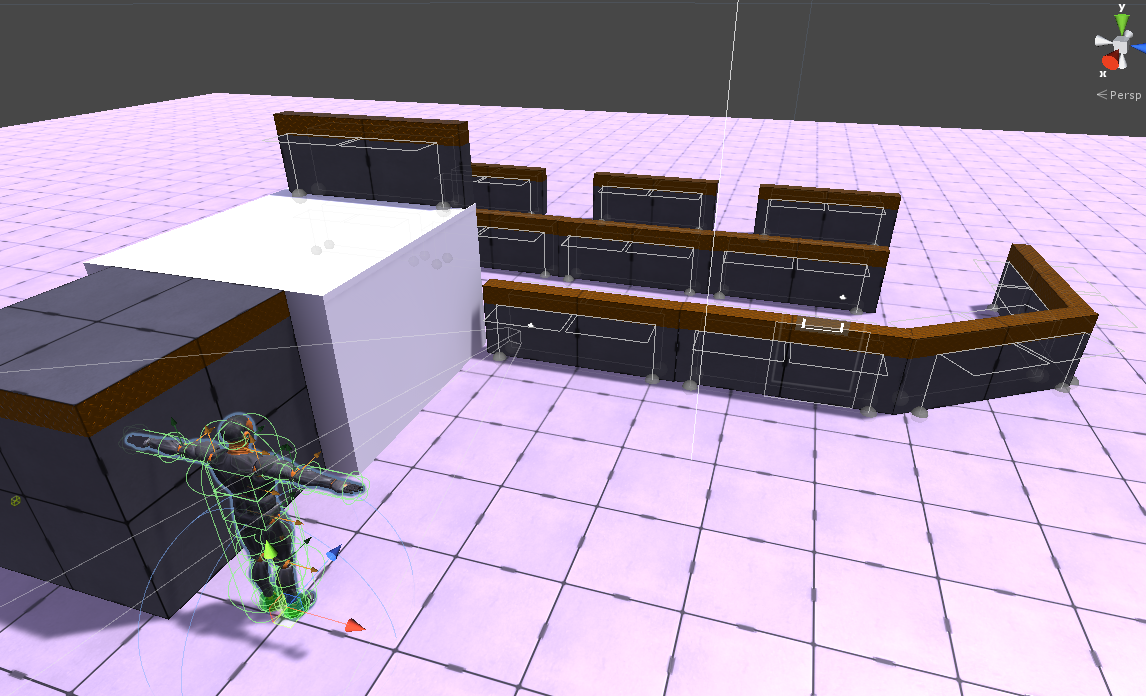 And the Parachute Add-on is also in the development, based on the parachute from Ghost Recon I know you guys are busy plus covid, but I was wondering if there's any news on the cover system? Also was wondering how things are going with AI template behavior packs, if that's still happening? Thanks Yes, we're currently working on the Cover and next is probably a Zombie Pack for the FSM I will post some news soon. |
|
|
|
Post by Invector on Feb 26, 2021 15:01:45 GMT
In the shooter demo scene, I cannot charge the bow to shoot it. It is also perfectly accurate and firing very strong without charging. I cannot find a specific charge input, is it just holding the trigger? Is this behaving incorrectly? I have freshly imported the shooter package. I have imported the project settings. I'm also pretty confused right now that my character's right hint IK isn't working right when crouched, until I select the player in the scene then suddenly the IK works right and it fixes it. This video demonstrates the issue: The bow charge issue you just need to assign this event in the shooter weapon: 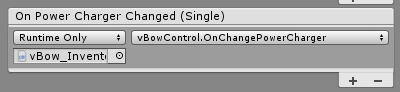 Now the IK issue I never seen this issue before, quite strange... I'm not sure how to help you since I never got this bug before. If you want, send us your project at inv3ctor@gmail.com (just the necessary files to reproduce the bug) |
|
|
|
Post by hichan on Feb 27, 2021 14:48:51 GMT
In the shooter demo scene, I cannot charge the bow to shoot it. It is also perfectly accurate and firing very strong without charging. I cannot find a specific charge input, is it just holding the trigger? Is this behaving incorrectly? I have freshly imported the shooter package. I have imported the project settings. I'm also pretty confused right now that my character's right hint IK isn't working right when crouched, until I select the player in the scene then suddenly the IK works right and it fixes it. This video demonstrates the issue: The bow charge issue you just need to assign this event in the shooter weapon: 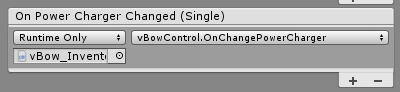 Now the IK issue I never seen this issue before, quite strange... I'm not sure how to help you since I never got this bug before. If you want, send us your project at inv3ctor@gmail.com (just the necessary files to reproduce the bug) I downloaded default third person shooter controller, changed nothing and everything was setup as you but bow still not charging. Using bow with a fast click do same damage as charging fully. Somehow this information is not passed through the event and nothing changes. Speed of the arrow is also same, doesn't matter if you have 0.1 or 1 charge. Always go at max speed and do max dmg How to fix that? I want the bow to be less accurate, slower arrow speed and do less damage if it is not completely charged but didn't find a way without changing the code. I was wondering if there is an already implemented way to do so as everything indicates it is. Way to reproduce, import 3rd person shooter controller and go to shooter demo scene. I tried with different scenes and happen the same. My purpose is to use it in top down addon and it is happening the same on there |
|
mrich
New vMember

Posts: 1
|
Post by mrich on Mar 1, 2021 11:03:33 GMT
This is amazing.
|
|
favo
New vMember

Posts: 2
|
Post by favo on Mar 14, 2021 6:57:17 GMT
Hi I'm new here and trying to operate Invector as a beginner. I need help where to find the options to adjust camera sensitivity for free-roam and aim mode before running it in Play Mode? Is there also a way to remove the mouse acceleration present? Thank you.  |
|