|
|
Post by Invector on Sept 2, 2021 14:33:46 GMT
Hello, I am developing on mobile and have been using your mobile scene as a reference. I have noticed an issue with the Bow and Hipfire (on mobile at least). The issue is this if you have always aim turned off and hipfire on when you click the mobile control which has a button and vJoystick on it the hipfire will register the first press (button down) as though you have made a shot, however the bow does not fire until you release it..on the up. This has the unfortunate consequence of causing your character to cancel the bow in mid aim due to the hipfire aim time kicking in. After which you will not be able to fire at all. It is not a solution to increase the aim time either, I want to have full rotation of the camera around the character when not aiming which you should when not aiming. Also a related thing is after using a Shooter Weapon, bow, or whatever, your character will be locked to the cameras rotation, which is due to the always aim being on, which led me to find the issue above. Is there anyway for me to have hipfire trigger on the release (button up) for the bow? There was an issue with Bow and hipfire but it was already fixed, it's coming on the next update |
|
subt
New vMember

Posts: 4
|
Post by subt on Sept 2, 2021 14:59:12 GMT
Heya! Thanks for the reply Invector! So thats awesome to hear. I really like your controller!
And I have maybe found this morning the reason for the camera rotation being locked after using a shooter weapon it is here: 3rdPersonContoller > Locomotion> Strafe Speed(expand).
In the mobile shooter/melee demo and in my game which I use this same setup for, what happens is that the "Rotate with Camera" is not getting unchecked (set to false) under strafe speed. So your character gets locked to the rotation of the camera after you use a shooter weapon. When I turn this off it fixes the problem, so I will write some code to do that if I can find an appropriate place. Perhaps a camera state event? I hope this helps you guys or anyone that has been struggling with this. Took me a week to find it. lol.
|
|
enkix
New vMember

Posts: 1
|
Post by enkix on Sept 11, 2021 16:10:37 GMT
Hello, guys. Is there a way to deactivate the Left Hand IK on the script? Im trying to create a robot that does need to use both hands to hold the weapon, as they are already attached to his hands.. To have a check box that you can activate or deactivate IK would be great.
|
|
alexx
New vMember

Posts: 24
|
Post by alexx on Sept 14, 2021 16:16:17 GMT
Hello, guys. Is there a way to deactivate the Left Hand IK on the script? Im trying to create a robot that does need to use both hands to hold the weapon, as they are already attached to his hands.. To have a check box that you can activate or deactivate IK would be great. Shooter manager - IK Adjust - Use Left Ik (Use Right IK). |
|
|
|
Post by Drakima on Nov 20, 2021 19:09:31 GMT
I just tested the demo from the latest shooter template released on Nov 14, 2021, and I noticed that there is an issue with the landing animation getting stuck. When you land the player stays in the falling animation for a while even though you are on the ground.
|
|
|
|
Post by Drakima on Nov 23, 2021 0:45:09 GMT
The landing animation has been fixed in the latest release. Thanks Invector team.
|
|
|
|
Post by mrquaid on Dec 2, 2021 23:26:50 GMT
Hi, are there any tips on switching IK hands in runtime. I have a bolt action rifle which is loaded by the right hand while the left hand holds the gun, but the rest of the actions use the right hand as normal.
|
|
alias
New vMember

Posts: 1
|
Post by alias on Dec 4, 2021 23:53:29 GMT
Hi, I'm just playing around with the shooter demo having a look at functions and inputs. Is there a way to enable auto climb on ladders? I see its easy enough to change input to climb i.e. q-vertical so it climbs on forward movement, but doesn't climb if any other animation is playing like character still walking and cannot grab to ladder mid height if jumped onto. Any idea how I would implement with this controller. Also I want to activate the slide on button press and also use the slide animation on slide down slope instead of the crouch animation. Is ledge grab/pull up possible if jumping at the ledges? Appreciate any help, Cheers.
|
|
|
|
Post by psyteck on Jan 3, 2022 17:29:55 GMT
I'm testing the Demo scene for the NoInventory.
And I'm looking for the input RightArrow to drop an item. but I can not find this input for it.
I want it on another key so he can pick it up and drop it on the same key.
|
|
|
|
Post by Invector on Jan 5, 2022 21:03:01 GMT
I'm testing the Demo scene for the NoInventory. And I'm looking for the input RightArrow to drop an item. but I can not find this input for it. I want it on another key so he can pick it up and drop it on the same key. 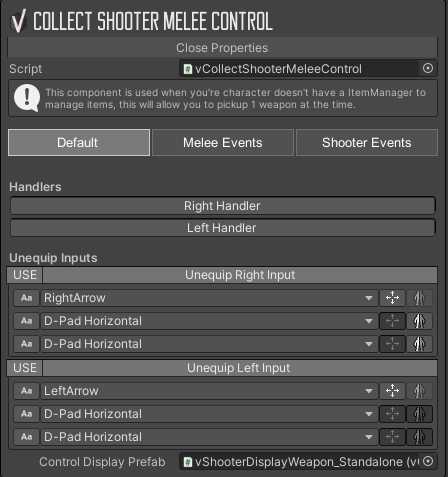 |
|
|
|
Post by tanoshimi2000 on Jan 21, 2022 22:28:42 GMT
Two questions:
1) Because I'm lazy, I'm starting with the vShooterOnly_Inventory, but I want to change the model. I know how to make a Shooter from a model, but it doesn't come set up the way this prefab is, and I was wondering what the easiest way to do this would be?
2) I'm doing (up to) 4 player co-op. I've got the input handled but if there are 2 or more vShooterOnly_Inventory prefabs in the scene the cameras don't work or rotate the character. Is there a way to manually assign the camera to a character instead of it trying to find it and failing?
EDIT: So it looks like the vThirdPersonCamera is a singleton. I suppose that means I'm going to have to write my own camera controller script, and then integrate it with vThirdPersonInput class. Unless someone else knows a way to do it?
|
|
|
|
Post by Invector on Jan 24, 2022 13:34:34 GMT
Two questions: 1) Because I'm lazy, I'm starting with the vShooterOnly_Inventory, but I want to change the model. I know how to make a Shooter from a model, but it doesn't come set up the way this prefab is, and I was wondering what the easiest way to do this would be? 2) I'm doing (up to) 4 player co-op. I've got the input handled but if there are 2 or more vShooterOnly_Inventory prefabs in the scene the cameras don't work or rotate the character. Is there a way to manually assign the camera to a character instead of it trying to find it and failing? EDIT: So it looks like the vThirdPersonCamera is a singleton. I suppose that means I'm going to have to write my own camera controller script, and then integrate it with vThirdPersonInput class. Unless someone else knows a way to do it? 1- Simple add the model prefab inside the controller > 3d model and remove the vbot model 2- Remove the instance from the camera script |
|
|
|
Post by rbm on Oct 26, 2022 16:11:26 GMT
Hi
Did you removed adding new weapon and fix to hand from youtube?
|
|
|
|
Post by rbm on Apr 7, 2023 10:52:07 GMT
Do you stop supporting package on this forum?
|
|
|
|
Post by Invector on Apr 13, 2023 11:56:41 GMT
Do you stop supporting package on this forum? No, we continue to support it is not as active as our Discord server but there is a lot of users that still prefer the oldschooldess of a forum |
|