Deleted
Deleted Member
Posts: 0
|
Post by Deleted on Sept 29, 2017 0:46:18 GMT
No problem dude!! We were all there once  go click on the player, and from the inspector window you should be seeing if you need to drag anything to it, try messing around with that  Cheers! NukeRasberry Thats again (I am VERY grateful to you for your time bud)...The inspector is not giving me any clues to solve the case!  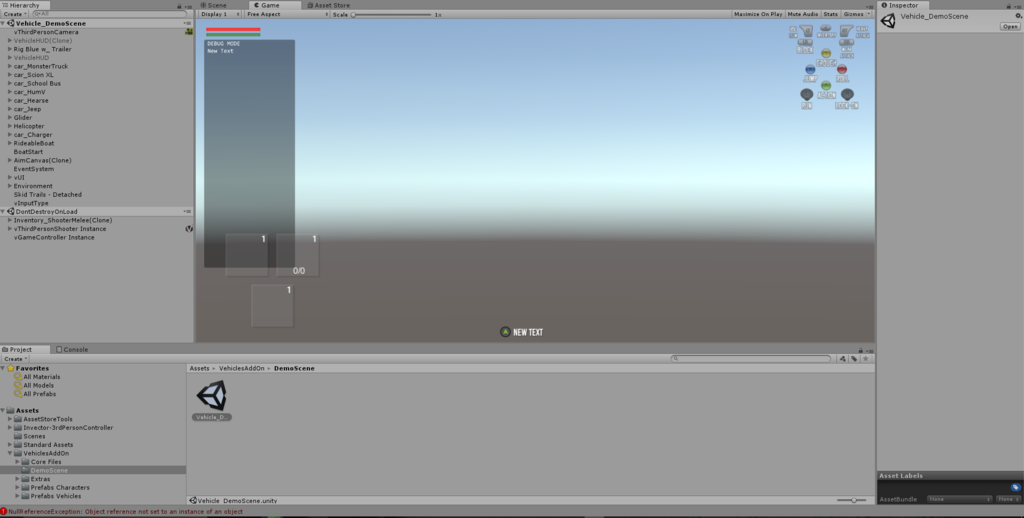 No problem!!  ok, so I think this asset might need updated or some dev here might want to play around with it. I don’t know exactly what to do. Cheers! NukeRasberry |
|
Deleted
Deleted Member
Posts: 0
|
Post by Deleted on Sept 29, 2017 0:47:44 GMT
Again no problem!!  Good luck on your project!! :D Cheers! NukeRasberry |
|
|
|
Post by orionuk on Sept 29, 2017 1:18:28 GMT
Well, I followed the SIMPLE tut to the letter (3/4 times) and am getting the same error...just cant see the missing link!... I just want to get a basic/simple scene up and running and i will scurry off in to the darkness that is my man cave :P 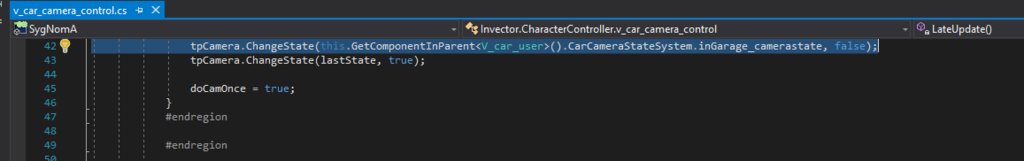 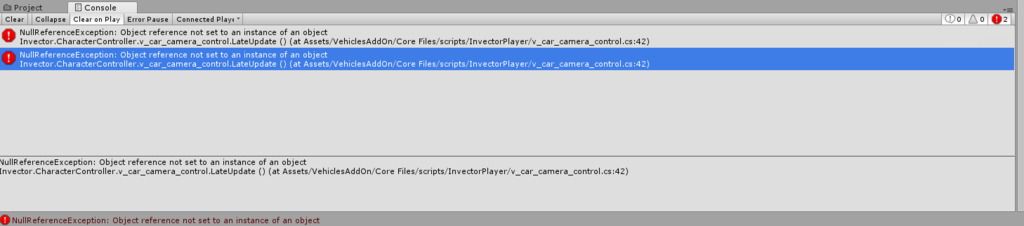 |
|
|
|
Post by orionuk on Sept 29, 2017 1:21:44 GMT
All good, just thinking aloud (hoping someone might chip in with knowledge lol) Please feel free to ignore me ( :P ) as you have been very helpful (a pleasure to 'meet' you) Thank you  Currently, I have the tut scene i created running...But, as soon as i get in to the car the camera (right stick) stops functioning and the car drives out of shot!...at least its progress and gives me a hunting area :P |
|
|
|
Post by orionuk on Sept 29, 2017 1:53:28 GMT
Ok, so there is no camera attached to my third person controller INSTANCE! 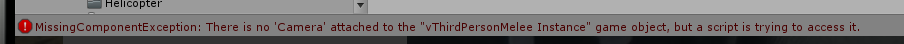 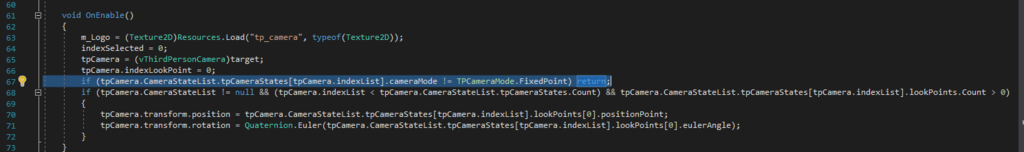 (object reference not set to an instance of an object) ?...seems clear, i just dont know how to resolve it lol  (everything else working perfectly now) I just need the camera to not fail once player enters the car! How do you edit an instance? I can find the INSTANCE 'version' when the play button is activated and add a camera but those changes are not saved when you stop playing, the third person controller INSTANCE just disappears and i am left with the third person controller (not instance), anyone else here know how i edit (and keep the changes) of an instanced controller please? (I think NukeRasberry deserves a rest lol) :P |
|
Deleted
Deleted Member
Posts: 0
|
Post by Deleted on Sept 29, 2017 1:58:35 GMT
Awesome!!! Glad you were able to fix it!! :D
Cheers!
NukeRasberry
|
|
Deleted
Deleted Member
Posts: 0
|
Post by Deleted on Sept 29, 2017 2:32:48 GMT
Ok, so there is no camera attached to my third person controller INSTANCE! 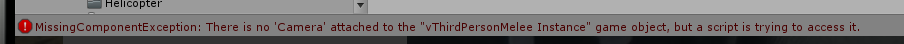 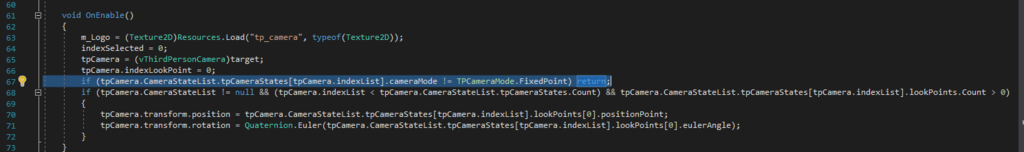 (object reference not set to an instance of an object) ?...seems clear, i just dont know how to resolve it lol  (everything else working perfectly now) I just need the camera to not fail once player enters the car! How do you edit an instance? I can find the INSTANCE 'version' when the play button is activated and add a camera but those changes are not saved when you stop playing, the third person controller INSTANCE just disappears and i am left with the third person controller (not instance), anyone else here know how i edit (and keep the changes) of an instanced controller please? (I think NukeRasberry deserves a rest lol) :P I just read your post, I’m not resting yet lol, you should be able to have one camera already in there. Unless there is another camera that you can add for the car  Edit - Or set a camera list of what the addon has or the melee controller :D Cheers! NukeRasberry |
|
Deleted
Deleted Member
Posts: 0
|
Post by Deleted on Sept 29, 2017 3:10:00 GMT
And make sure to watch the setup videos  Cheers! NukeRasberry |
|
|
|
Post by orionuk on Sept 29, 2017 5:36:19 GMT
I am going to bed soon!...since its release there have been updates that have broken the original continuity i feel! I think i am stuck in some kind of 'version mismatch' loop with the mix of versions i have been trying through trial and error, as when locating the files there seem to be quite a few that the Dev has 'renamed/changed' ! ... for example.. Invector_MeleeCombat_Vehicles ..in the video its called just that, but when running a search for the file i am showed the UPDATED file/version (from page 5 download here in the forum)... Can i check, I have the same/correct files as others/you with working from scratch setup? In order of installation: I am using Unity 20171.1f1 TPC_Locomotion_v2.2.2.unitypackage Standard assets from asset store -downloaded today CrossPlatformInput from asset store -downloaded today as for this asset... I have tried the download from the first page today (AllVehicles_ADDON_Invector_shooter_melee.unitypackage) ...which kicked in all these errors simply by following the tutorials word for word with no successful error free demo file test!... not working 'out of the box'....then i have tied the UPDATED file on page 5 of this forum ( AllVehicleAdd-On_ShooterMelee_Update4-20.unitypackage ) which has given given file name mismatches, missing!) and now I am finally stuck with... 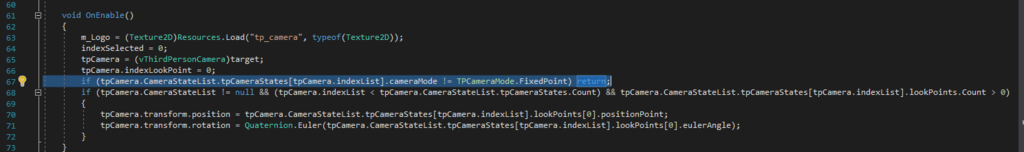 ...AGAIN...always ending up back here! In fact most of my errors have been based around this script..! v_car_camera_control.cs Are you using the current version available on the first page or the one on page 5/and the files i am using listed above? I am wondering if you/the other users with 'working versions' are using an older version of these files and why you have success where i dont maybe, i just get the feeling its a ditched project from reading here :/ ...I just hope i am not right but there has been a long silence from the Dev :/ I admitted i am not pro, but the simple tutorial does seem to be out of sync with the current file names for this particular setup... which versions are you running & which order did you install them pls? Have you watched the short video/tut for setting up a character/person?...Do you spot anything funny going on with currently installed versions (updated) of names not matching the videos files names Originals) two & two are just not making 4 for me! Tut file names: 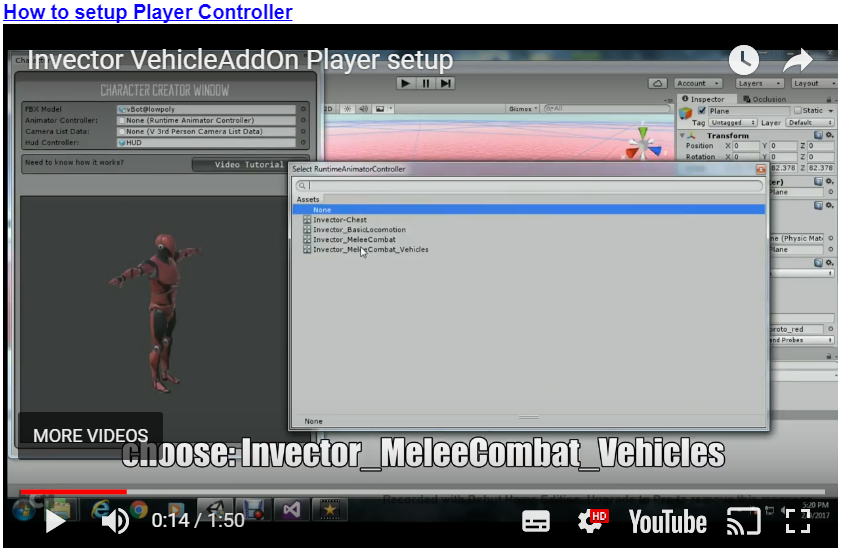 My file names: 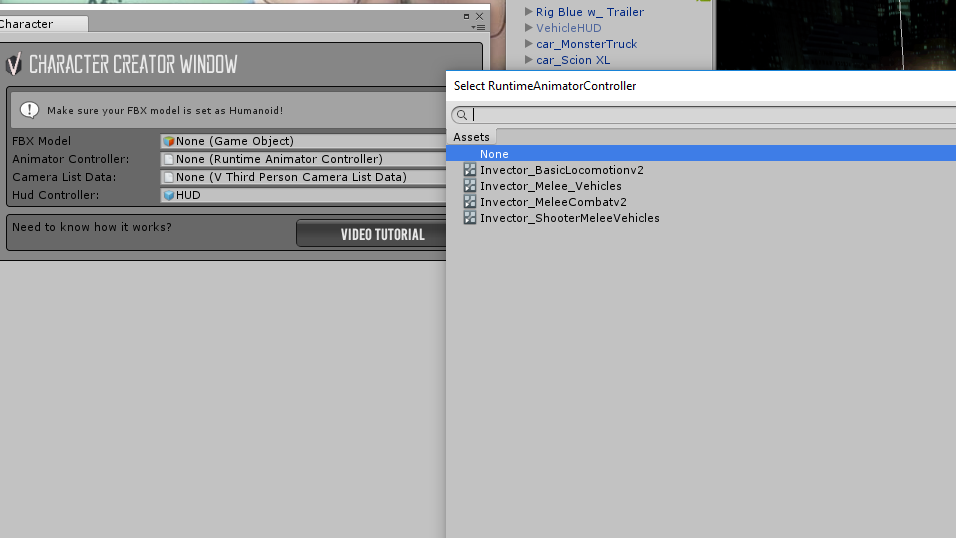 Note: In my file list I dont have Invector_MeleeCombat but i do have Invector_Melee_Vehicles which is Invector_MeleeCombatv2...the updated version (from page 5 i assume) and i dont have Invector_MeleeCombat_Vehicles either???? |
|
Deleted
Deleted Member
Posts: 0
|
Post by Deleted on Sept 29, 2017 10:29:52 GMT
I am going to bed soon!...since its release there have been updates that have broken the original continuity i feel! I think i am stuck in some kind of 'version mismatch' loop with the mix of versions i have been trying through trial and error, as when locating the files there seem to be quite a few that the Dev has 'renamed/changed' ! ... for example.. Invector_MeleeCombat_Vehicles ..in the video its called just that, but when running a search for the file i am showed the UPDATED file/version (from page 5 download here in the forum)... Can i check, I have the same/correct files as others/you with working from scratch setup? In order of installation: I am using Unity 20171.1f1 TPC_Locomotion_v2.2.2.unitypackage Standard assets from asset store -downloaded today CrossPlatformInput from asset store -downloaded today as for this asset... I have tried the download from the first page today (AllVehicles_ADDON_Invector_shooter_melee.unitypackage) ...which kicked in all these errors simply by following the tutorials word for word with no successful error free demo file test!... not working 'out of the box'....then i have tied the UPDATED file on page 5 of this forum ( AllVehicleAdd-On_ShooterMelee_Update4-20.unitypackage ) which has given given file name mismatches, missing!) and now I am finally stuck with... 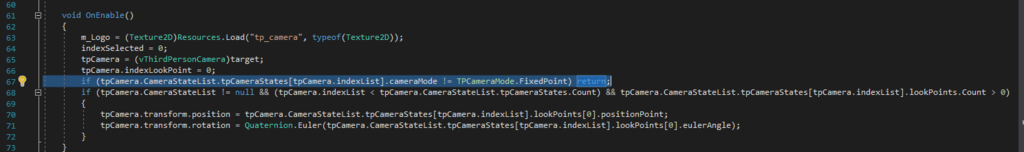 ...AGAIN...always ending up back here! In fact most of my errors have been based around this script..! v_car_camera_control.cs Are you using the current version available on the first page or the one on page 5/and the files i am using listed above? I am wondering if you/the other users with 'working versions' are using an older version of these files and why you have success where i dont maybe, i just get the feeling its a ditched project from reading here :/ ...I just hope i am not right but there has been a long silence from the Dev :/ I admitted i am not pro, but the simple tutorial does seem to be out of sync with the current file names for this particular setup... which versions are you running & which order did you install them pls? Have you watched the short video/tut for setting up a character/person?...Do you spot anything funny going on with currently installed versions (updated) of names not matching the videos files names Originals) two & two are just not making 4 for me! Tut file names: 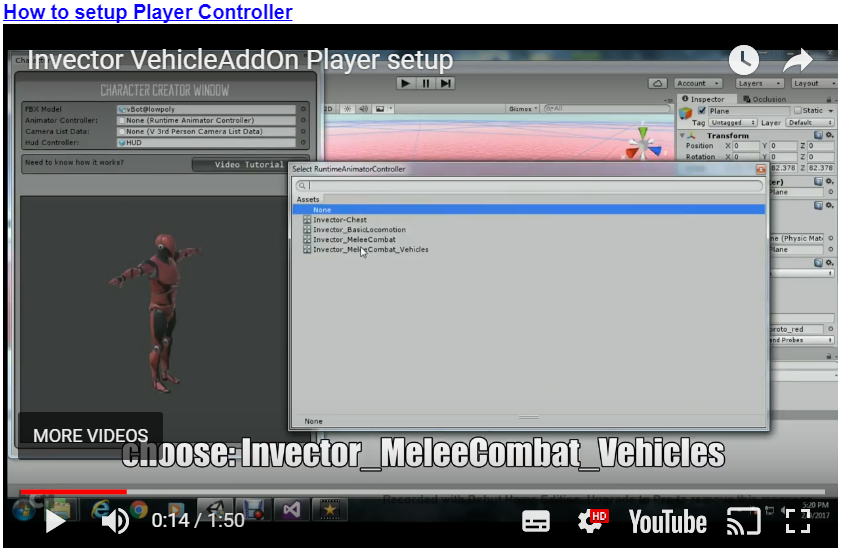 My file names: 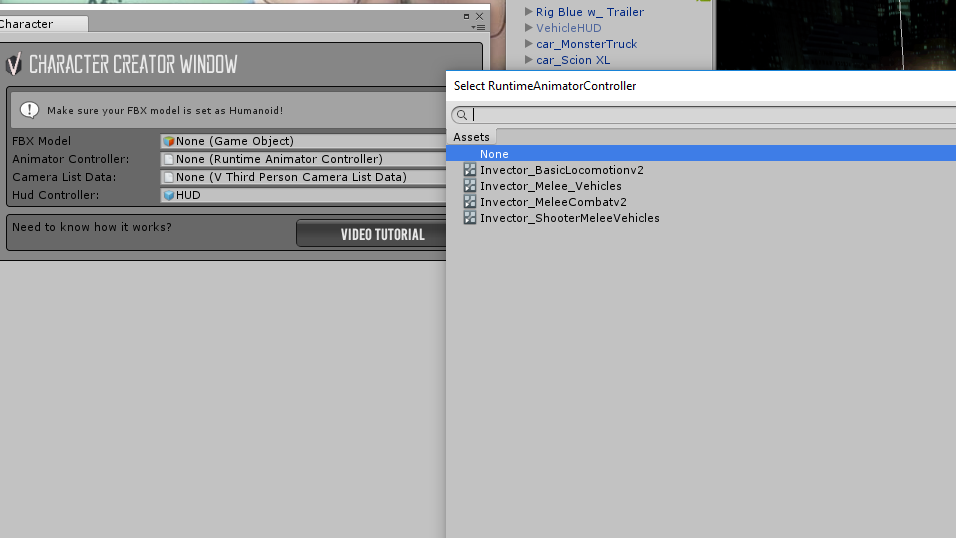 Note: In my file list I dont have Invector_MeleeCombat but i do have Invector_Melee_Vehicles which is Invector_MeleeCombatv2...the updated version (from page 5 i assume) and i dont have Invector_MeleeCombat_Vehicles either???? Wow!! There has been some update to this asset :P Ok, have a idea, try using your version of Invector in that camera list. Also it seems like that script might be outdated. When I have the chance I’ll look into that script and see what the problem is  unless another dev wants to  ? Cheers! NukeRasberry |
|
|
|
Post by jimbo727 on Sept 29, 2017 11:38:50 GMT
so i setup my Invector scene and then added the vehicle add-on but i keep getting this error
car controller can not be found can anyone help me
|
|
|
|
Post by jimbo727 on Sept 29, 2017 11:41:31 GMT
so i setup my Invector scene and then added the vehicle add-on but i keep getting this error
car controller can not be found can anyone help me
|
|
Deleted
Deleted Member
Posts: 0
|
Post by Deleted on Sept 29, 2017 11:49:54 GMT
Yeah this addon might be a little out of date. It seems like you need to download something but you just did. I’m not sure actually.
Cheers!
NukeRasberry
|
|
|
|
Post by orionuk on Sept 29, 2017 14:59:33 GMT
Yeah this addon might be a little out of date. It seems like you need to download something but you just did. I’m not sure actually. Cheers! NukeRasberry Using Unity 2017 1.1f1 new project import melee 2.2 asset import unity 5 standard assets import TPC_Locomotion_v2.2.2.unitypackage import unity 5 standard assets (again) You will get an error in Unity Console, needs fixing in VS. In Visual Studio, Fix line 651 (Generate Propert fix)... Apply preview changes & fix/rename NewMethod to MethodFix, apply changes in VS. This gets everything installed with out errors while having a 'base' to work from :D BUT, there is an error upon pressing play when using the addon's DemoScene (I think i mentioned this before in the thread)... Anyway, Jump Axis not set up...that sorted I am now at a point where it is lack of knowledge about editing instances that seems to be stopping me from proceeding! NukeRasberry pointed out a few things but i am failing to put the pieces together around this. Apparently I need to reconnect vLockOn.cs to its desired loaction (under properties/script field) but it will not let me (see where this vMeleeController inststance is unless in press play, where i cant edit it as changes are not saved when you press stop....So how do i perminantly edit an instance i cant see when not in play mode! 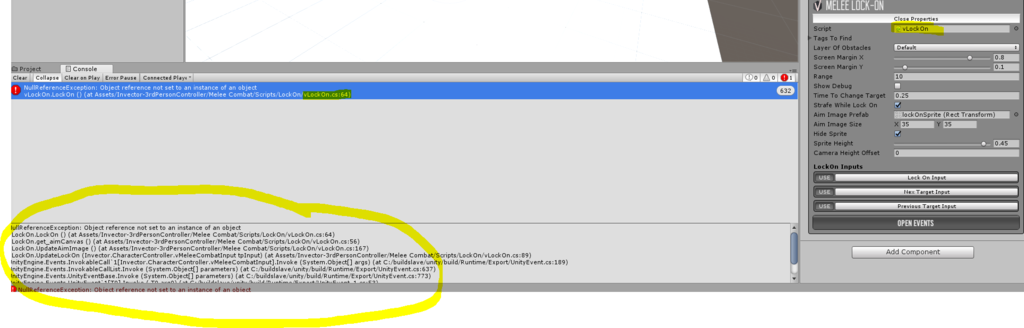 Thisn is starting a new scene btw, not using the DemoScene lol |
|
Deleted
Deleted Member
Posts: 0
|
Post by Deleted on Sept 29, 2017 15:21:17 GMT
Yeah this addon might be a little out of date. It seems like you need to download something but you just did. I’m not sure actually. Cheers! NukeRasberry Using Unity 2017 1.1f1 new project import melee 2.2 asset import unity 5 standard assets import TPC_Locomotion_v2.2.2.unitypackage import unity 5 standard assets (again) You will get an error in Unity Console, needs fixing in VS. In Visual Studio, Fix line 651 (Generate Propert fix)... Apply preview changes & fix/rename NewMethod to MethodFix, apply changes in VS. This gets everything installed with out errors while having a 'base' to work from :D BUT, there is an error upon pressing play when using the addon's DemoScene (I think i mentioned this before in the thread)... Anyway, Jump Axis not set up...that sorted I am now at a point where it is lack of knowledge about editing instances that seems to be stopping me from proceeding! NukeRasberry pointed out a few things but i am failing to put the pieces together around this. Apparently I need to reconnect vLockOn.cs to its desired loaction (under properties/script field) but it will not let me (see where this vMeleeController inststance is unless in press play, where i cant edit it as changes are not saved when you press stop....So how do i perminantly edit an instance i cant see when not in play mode! 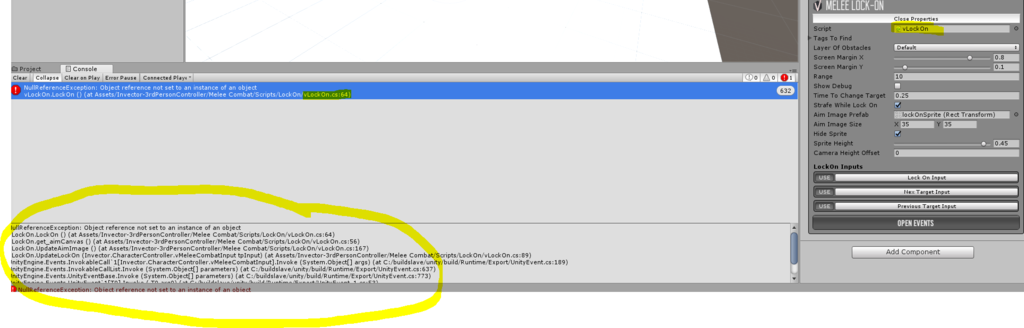 Thisn is starting a new scene btw, not using the DemoScene lol You make sure you do what the console says, apply it, then when it’s it’s in playmode, you can see your edited changes  Cheers! NukeRasberry |
|