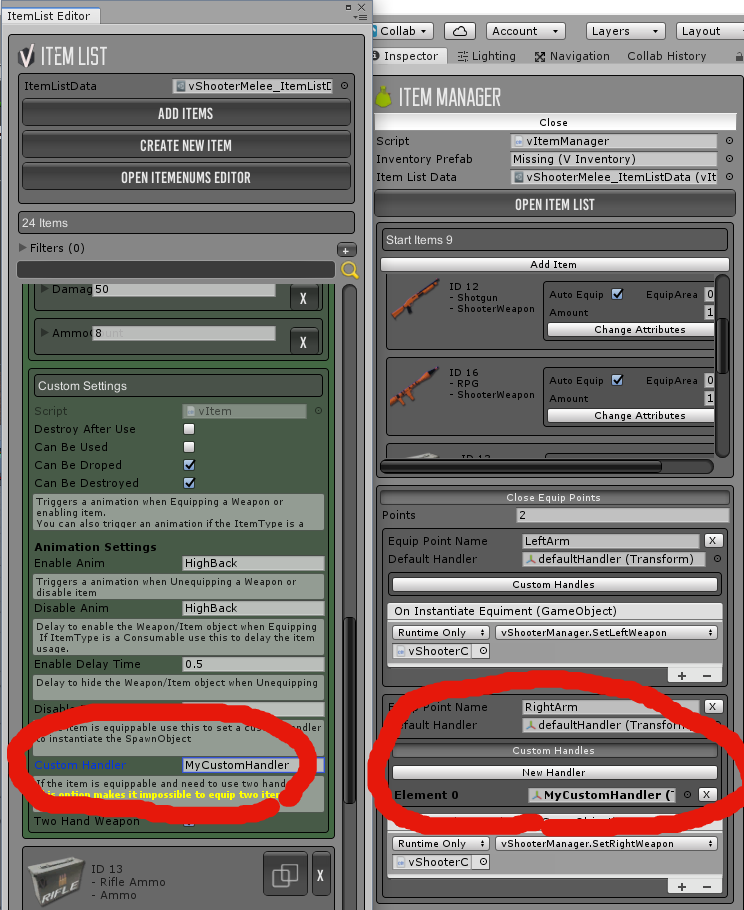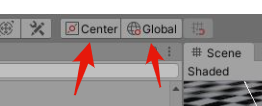|
|
Post by zoltan on Mar 29, 2020 13:40:35 GMT
Hi Invector Team,
I would have a question regarding Weapon Aligment / IK Adjustment.
I read the documentation, watched the tutorials, almost everything is okay, but I miss one important thing.
So, I understand, that there are 4 cases:
- Standard standing
- Aiming
- Crouch
- Aiming crouch
In all 4 cases I can uniquely set up:
- Left hand
- Rigth hand
- Left hint
- Right hint
(and in general head and body poses)
What I miss is the the position of the "Default handler" is not unique per case. Means in every case, I can perfectly align both arms and hands, but the pose of the weapon I can align overall, means that the pose of the weapon looks okay only in 1 of the cases out of the 4.
My issue is: in "standard standing" case I position and rotate the default handler, so the weapon looks perfectly fine in the pre-aligned hands and arms. Now I switch to aiming case, the arms and hands are okay as I properly positioned them also, but the angle of the weapon is wrong. It is pointing to somewhere crazy. Now if I modify the default handler rotation, so it will look great here, then it will be wrong if I go out from aiming case.
In other words, the poses of the both arms and hands are stored separately for each case, but the pose of the default handler is stored only in general and the pose that looks okay for one case, doesnt look okay for the other 3. I can't define 4 poses for the default handler, so the weapon would look okay in 4 cases. Everything is fine, except that the weapon points to the right direction only in 1 of the caes, and points to crazy directions in on the other 3. So I can basically choose in what case it will be okay, and the other 3 will be wrong.
Any help would be appreciated. Thanks!
ps: the pose of the weapon inside the default handler is absolutely zerod, the mesh inside the prefab is also all zerod, so there are no rotations defined on the prefab anywhere.
pss: I chose my own humanoid 3D charachter, and tried to align your example vRifle also, so for sure, there is nothing wrong with the weapon prefab, because it is the one from you and your tutorial video. Only the humanoid guy is my model.
|
|
|
|
Post by Invector on Mar 30, 2020 23:31:01 GMT
You can create custom handlers for each weapon if you want 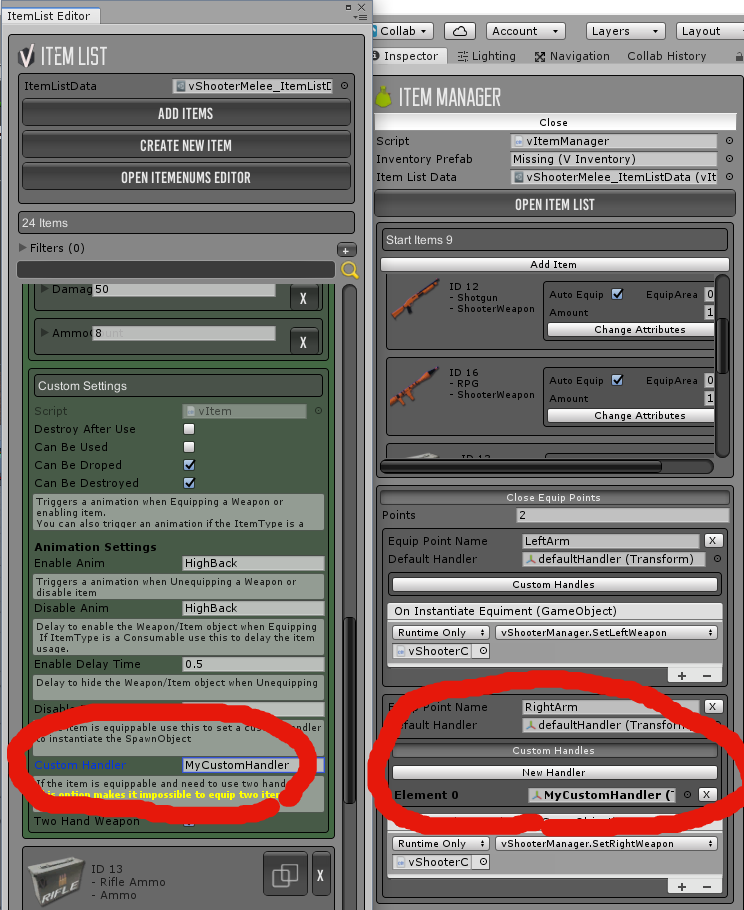 In the weapons we use for the shooter example there is no need for that, because I previously adjust each weapon to have the same grabbing point |
|
|
|
Post by zoltan on Apr 13, 2020 14:08:25 GMT
Hi,
Thanks for the answer, my problem is inside that:
- I created a brand new scene
- Brand new shooter charachter
- Brand new inventory
- Brand new default / custom handler
- Brand new IK adjust list
The weapon looks perfect in the hand of the charachter in normal standing mode (I just clicked lock camera and went to Scene and looked at my charachter)
Now if I click "Lock Aim", everything goes crazy ... then I adjust the arms and hands, so those look okay afterwards, but the weapon still points to a crazy direction. The only solution I see is to adjust the rotation of the default handler. But if I do that, the weapon points now to the right direction during aiming, if I go out from aiming mode, the original standard position is wrong, because I rotated the handler.
In other words, I can define a new/unique custom handler for every weapon, yes ... but my issue is not between different weapons. My issue is between for example Aiming mode and Not-Aiming mode with the very same weapon.
After playing with this for weeks, I understand that rotating the handler is not a good idea, so I don't touch the rotation of the handler, I just use the "IK Adjust Window" to adjust arms and hands, but no matter how hard I try, I can't get a decent look in "Aiming" mode. I would need to record this maybe to a video.
|
|
|
|
Post by tombdev on Apr 20, 2020 20:27:30 GMT
I've gotten everything working aside from the Left Hand IK no matter what I do something is blocking it from moving :/ the "handler" position moves but the hand it self does not as if its not attracting properly. I'm in version 2019.3.1f1
|
|
robz
Junior vMember
 
Posts: 30 
|
Post by robz on Jun 6, 2020 19:26:52 GMT
@invector , I am having a trouble with the the Left hand IK . My setup has a default handlers and custom handler for Rifle.
I 've created a new IK list using the tutorial but when i adjust the left hand IK for Pistol ,somehow its doing the same for the Rifle too.
Please suggest if something needs to be checked.
|
|
|
|
Post by nitrox32 on Jun 10, 2020 20:47:09 GMT
![]() Where are the left hand position offset controls? All I see are the right hand ones.
 |
|
|
|
Post by Invector on Jun 12, 2020 15:07:42 GMT
![]() Where are the left hand position offset controls? All I see are the right hand ones.  If you're using a right hand weapon, the left will use offsets and the other way around if you're using left hand weapons. |
|
|
|
Post by vBravo on Jun 16, 2020 5:16:27 GMT
I Need Help How to Align Weapons  |
|
|
|
Post by nitrox32 on Jun 17, 2020 12:28:34 GMT
I have created a staff that shoot magic bolts from the RPG and am trying to adjust the IK. I was able to get the IK adjusted properly when in idle and moving. When I try to adjust the aiming I have two problems. First, the animation for aiming is moving too fast for me to catch the adjustment tools to change the position and rotation. Second, when why would the the would these tools be so far away from where they should pivot. ![]()  |
|
|
|
Post by Invector on Jun 17, 2020 15:52:24 GMT
I have created a staff that shoot magic bolts from the RPG and am trying to adjust the IK. I was able to get the IK adjusted properly when in idle and moving. When I try to adjust the aiming I have two problems. First, the animation for aiming is moving too fast for me to catch the adjustment tools to change the position and rotation. Second, when why would the the would these tools be so far away from where they should pivot. ![]()  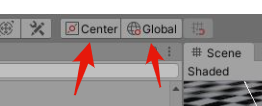 |
|
|
|
Post by nitrox32 on Jun 17, 2020 19:43:43 GMT
OK I have to say, this new IK system is no better that the first one. I have never successfully gotten a player to look correct. Perhaps it's my limited understanding of what IK can be used for and what its limits are. First, I need to know why the arms of my character are so wildly out of position (behind me and crossed) when I begin adjusting this IK. Is this normal? You video looks pretty straight forward and your starting positions look pretty close so you need only minor adjustments to your vBot. I have a character that I brought in to Invector and want to use different positions for holding a staff and aiming a staff.
|
|
|
|
Post by Invector on Jun 17, 2020 22:39:49 GMT
OK I have to say, this new IK system is no better that the first one. I have never successfully gotten a player to look correct. Perhaps it's my limited understanding of what IK can be used for and what its limits are. First, I need to know why the arms of my character are so wildly out of position (behind me and crossed) when I begin adjusting this IK. Is this normal? You video looks pretty straight forward and your starting positions look pretty close so you need only minor adjustments to your vBot. I have a character that I brought in to Invector and want to use different positions for holding a staff and aiming a staff. The IK Adjustment is at least 10x better then the old way, just the option to have different poses on different states (crouch, aim, idle) is really useful. I don't think you're following the tutorial step by step, if you put a gun into any model it will not look good without the adjustment, each character has it's own rig and it uses different rotation orientation for each bone, so it needs to be adjusted. Around 3:00 minutes into the tutorial I speak about how important it is to pre-align the handler to be at a good position first, them we do the adjustments. If you still need help, you can send me your model at inv3ctor@gmaill.com so I can take a look, but it works with 99% of correctly rigged models. |
|
|
|
Post by nitrox32 on Jun 18, 2020 2:15:13 GMT
Thanks, I will send you the model. As I said my understanding of IK is limited since I have never encountered these problems before. All other aspects of your product are simply amazing. I gave up on Opsive long ago in favor of Invector and have never looked back. I apologize if I came across as frustrated. It's just that IK is something that has always been a problem for me. Your videos look so easy I don't know what I doing wrong. On another note, I picked up the crafting add-on, it worked perfectly! Another purchase that I'm completely satisfied.
|
|
|
|
Post by nitrox32 on Jun 18, 2020 16:05:39 GMT
I sent you the model. I rechecked the video a 3:00 and tried again. I was able to adjust to IK in the idle pose fairly easily now that the adjustment process make more sense now. However when I walk the left hand moves away from my character. Let explain what I am trying to do. I created a staff that I want my character to hold with two hands and aim and do everything else with two hands. I have modified the RPG by changing the model and bullet to a staff that shoots spells. This may sound like a dumb question but could I be using the wrong animation/movement ID for my situation that's making this harder for me to get?
|
|
|
|
Post by jutterstadproduction on Jun 22, 2020 0:40:36 GMT
Oi people,,
thanks for the usefull information so far. I hope there is no objection for this question here, but maybe one knows the answer to something I keep running into for a while now. Watched several tutarials, used the documentation and still I keep havin the same problem.
I've been adjusting the IK several times now but Somehow the values won't save. Once it was saved for the session, but after restarting unity the day after. It was back to it's strange position again. Unity even crashes sometimes when I want to adjust the IK. Anyone any idea ?
Would B very grateful for any advise or usefull information.
Thanks in advance.
|
|