|
|
Post by darknubis365 on Oct 3, 2018 7:49:45 GMT
Is this working with the latest versions?
|
|
|
|
Post by game4fun on Oct 3, 2018 10:22:11 GMT
i need this amazing spells ))) but not working couple errors(((  |
|
Deleted
Deleted Member
Posts: 0
|
Post by Deleted on Oct 4, 2018 23:43:43 GMT
hi shades and insomnia , thank you for your reply ! im just wondering when you gonna update the documentation? i think its pretty outdated and im even confused with the settings to make spells are in inventory and slot. after that idk what to do to spawn the magic :/ it really help if documentation updated. cheers! there will be a new version of the spell system at some point, and we can condence the docs then, however do note that they are accurate to the system in its curennt form, definatly not outdated though clearly they havnt done a good enough job of transmitting the information. i would recommend you follow the tutorial, which if followed exactly, provides a working scene, with equipable spells, all the hard work is done via the wizards provided. added to the todo list Is this working with the latest versions? Hi DarkNubis, think of it this way, the spell system is part of the shades of insomnia active project, and we run always the latest invector and the latest unity, so 100% i need this amazing spells ))) but not working couple errors(((  hmmmm, you realise that script error is pretty clear, basically you have two copies of the same script tell me why have you installed the spell system in that location, it lives in the add-ons folder  see my project structure, now do you see why you have two copies of the vItemEnums script, the spell system version is supposed to overwrite it, or you can manually add in the extra properties needed, but that is not the idea i would recommend following a youtube on debugging unity errors, and a general unity game programming course you will find it becomes more critical the further you progress. For those who think you can get a game without coding, harsh reality awaits, that being said, its not that difficult but does require time spent tinkering. |
|
|
|
Post by beinomat on Oct 5, 2018 14:32:00 GMT
Hmm i'm getting the same errors, I also understand why, but i'm following your documentation exactely and when i copy the "Invector-3rdPersonController" File into my Assets (which i assume you mean by "The whole Invector File"), it's not asking me to override the 2 files, it just creates "Invector-3rdPersonController 1" with the files in it? Got it working to where i could start the demo scenes without any errors, but i couldn't use any spells as they did not show in the quick slots even though equipped from the menu, but i guess this would have to do with not importing your package correctly?
Edit: Sry for being so noobish but i only recently started using unity, what would be the correct way to "copy" your folder into the Assets Section? I don't see a method to import a folder, as this function only works with .unitypackage as far as I know, so i simply drag and drop it in or is that wrong?
Thanks
|
|
Deleted
Deleted Member
Posts: 0
|
Post by Deleted on Oct 5, 2018 19:52:15 GMT
Hmm i'm getting the same errors, I also understand why, but i'm following your documentation exactely and when i copy the "Invector-3rdPersonController" File into my Assets (which i assume you mean by "The whole Invector File"), it's not asking me to override the 2 files, it just creates "Invector-3rdPersonController 1" with the files in it? Got it working to where i could start the demo scenes without any errors, but i couldn't use any spells as they did not show in the quick slots even though equipped from the menu, but i guess this would have to do with not importing your package correctly? Edit: Sry for being so noobish but i only recently started using unity, what would be the correct way to "copy" your folder into the Assets Section? I don't see a method to import a folder, as this function only works with .unitypackage as far as I know, so i simply drag and drop it in or is that wrong? Thanks
ok so this is more about file management and am suprised at the need for this but what the hell, right, follow these steps (i am gonna have to assume windows) - download the zip from github releases page github.com/ShadesOfInsomnia/SpellSystem/archive/v2.3a.zip- find the zip in file explorer - right click, choose expand (i use winrar) - press Ctrl+A to select all, then right click copy  - find your project folder and paste into the assets folder  this will then overwrite the vItemEnums.cs file and the spell system will magically be under the invector/addons folder 1 tip i will give you, thinking you can buy your way to a game is an illusion, you have invector, focus your energy on making a working prototype of your game, spend alot of time learning, especially C#. This will save you alot of pain. |
|
|
|
Post by beinomat on Oct 5, 2018 21:18:43 GMT
Hmm i'm getting the same errors, I also understand why, but i'm following your documentation exactely and when i copy the "Invector-3rdPersonController" File into my Assets (which i assume you mean by "The whole Invector File"), it's not asking me to override the 2 files, it just creates "Invector-3rdPersonController 1" with the files in it? Got it working to where i could start the demo scenes without any errors, but i couldn't use any spells as they did not show in the quick slots even though equipped from the menu, but i guess this would have to do with not importing your package correctly? Edit: Sry for being so noobish but i only recently started using unity, what would be the correct way to "copy" your folder into the Assets Section? I don't see a method to import a folder, as this function only works with .unitypackage as far as I know, so i simply drag and drop it in or is that wrong? Thanks
ok so this is more about file management and am suprised at the need for this but what the hell, right, follow these steps (i am gonna have to assume windows) - download the zip from github releases page github.com/ShadesOfInsomnia/SpellSystem/archive/v2.3a.zip- find the zip in file explorer - right click, choose expand (i use winrar) - press Ctrl+A to select all, then right click copy  - find your project folder and paste into the assets folder  this will then overwrite the vItemEnums.cs file and the spell system will magically be under the invector/addons folder 1 tip i will give you, thinking you can buy your way to a game is an illusion, you have invector, focus your energy on making a working prototype of your game, spend alot of time learning, especially C#. This will save you alot of pain.
Simple as that... Thank you a lot for explaining! I just tried to copy it inside of unity instead of the actuall folder on the PC ;) |
|
Deleted
Deleted Member
Posts: 0
|
Post by Deleted on Oct 5, 2018 22:34:27 GMT
Simple as that... Thank you a lot for explaining! I just tried to copy it inside of unity instead of the actual folder on the PC ;) one other thing find vHealthController.cs and remove protected keyword from the set line public OnReceiveDamage onReceiveDamage { get { return _onReceiveDamage; } protected set { _onReceiveDamage = value; } }to public OnReceiveDamage onReceiveDamage { get { return _onReceiveDamage; } set { _onReceiveDamage = value; } }invector keep promising to remove all the protected keywords but havnt got to it yet |
|
|
|
Post by darknubis365 on Oct 18, 2018 13:10:29 GMT
I just installed this but when i pick up the axe in the demo scene the spells arent equipped and i linked all the UI stuff any suggestions also i notice something weird when i hit an AI the blood splat was huge and didnt disappear i just reimported going to see if that happens again i'll post a screenshot.But i assume the spells arent equipping because of this item list sometimes when i use rpg pack or another add on thats for the shooter the items list comes out like this  see how underneath were it suppose to say ammo or whatever the item is its -4 or some other digits some way this stuff gets mixed up.Not saying its an issue with your addon but i think more of an issue importing packs or something to the ItemList.So my question is what were they labeled as for spells.Shooter items,melee items or what because i dont know what was there to fix it lol.I see there is a label for spells i will try setting them to that.But addons import weird for me after update invect controller |
|
|
|
Post by game4fun on Oct 22, 2018 19:41:45 GMT
How use spells ? ((
|
|
|
|
Post by shadex on Oct 24, 2018 15:18:55 GMT
|
|
|
|
Post by shadex on Oct 24, 2018 15:25:24 GMT
I just installed this but when i pick up the axe in the demo scene the spells arent equipped and i linked all the UI stuff any suggestions also i notice something weird when i hit an AI the blood splat was huge and didnt disappear i just reimported going to see if that happens again i'll post a screenshot.But i assume the spells arent equipping because of this item list sometimes when i use rpg pack or another add on thats for the shooter the items list comes out like this  see how underneath were it suppose to say ammo or whatever the item is its -4 or some other digits some way this stuff gets mixed up.Not saying its an issue with your addon but i think more of an issue importing packs or something to the ItemList.So my question is what were they labeled as for spells.Shooter items,melee items or what because i dont know what was there to fix it lol.I see there is a label for spells i will try setting them to that.But addons import weird for me after update invect controller It's most likely due to item enums not being set correctly. I believe rindu's shop system's enum's mess's up ours as well. If you just installed, i would try installing just invector and the spell system first. Then once you confirm that is working, if you want to add the RPG pack, install it with invector in a seperate project and you should be able to figuring out the conflicting enums. Write down the settings, install the RPG Pack and fix any of the incorrect settings. |
|
|
|
Post by darknubis365 on Oct 27, 2018 6:39:37 GMT
Also i had another question you mention RPG pack and your system works well together.My question is i only wanted to use your character system and level system do need to use both prefabs in the scene because for the inputs one opens your inventory and the other button opens Rpg pack one.Is there a way to use one or add the maybe the character functions or the quest to either your inventory.Also there doesnt seem to be anything much on changing the UI and Health and Stamina how did you add the mana bar and I'd like to have a skills bar for my game.Can you please share some info on the UI?
|
|
|
|
Post by shadex on Oct 27, 2018 8:40:54 GMT
Also i had another question you mention RPG pack and your system works well together.My question is i only wanted to use your character system and level system do need to use both prefabs in the scene because for the inputs one opens your inventory and the other button opens Rpg pack one.Is there a way to use one or add the maybe the character functions or the quest to either your inventory.Also there doesnt seem to be anything much on changing the UI and Health and Stamina how did you add the mana bar and I'd like to have a skills bar for my game.Can you please share some info on the UI? Reread what i wrote. Rindu does not work with our system. You'll have to figure that out yourself, as Rindu said he would not support it. If you follow his instructions and add the enum's manually, it will most likely work.
So what you did was you dropped 2 inventory prefabs that each use their own database, and their own input handlers. It's like having 2 characters. You'll need to condense them into one, and merge the databases together.
There isn't anything on how to change the UI, because it's in the beginner tutorials for unity. It covers things like "What is a slider" and "how to change images out". If you want to even touch the UI without screwing it up, you'll need to know how to update a slider with a value. That's the mana bar. UI is something your going to need to know just to add simple things like loading screens. It's totally worth taking a day and making a mini Tomagatchi game, or menu based system that you'll want in your game. Just knowing it will answer a ton of questions you didn't know you had.
With Rindu taking a break, i wouldn't expect support for RPG pack any time soon, and i'm not going to support it. I would suggest trying to get a differn't inventory system to work.
|
|
|
|
Post by game4fun on Oct 27, 2018 11:10:22 GMT
hi i install shader system but i can not take damage to enemy
|
|
|
|
Post by shadex on Oct 28, 2018 2:36:17 GMT
hi i install shader system but i can not take damage to enemy Lol, the whole video was you damaging the enemy. The AI in that room i believe are set to passive. You'll have to check "aggressive at first sight" i think it is. |
|