adamaze
New vMember
 Peace
Peace
Posts: 22 
|
Post by adamaze on Oct 2, 2017 15:11:49 GMT
 How easy is it to create something like this "beat em up" using Invector template.. ?? Developer doesnt have a good rep .. goes MIA on his 2d beat em up Would have bought his 3d beat em up if his rating was better Yeah, I'm trying to get something like that also. 😊 Here's the developer youtube channel www.youtube.com/playlist?list=PLmsjo7zubHe7fjHfDP15pWasqi8TtYV7aIm gonna wait and see.. Like i said before he got plenty of bad reviews on his 2d template and his website is bare compared to invector Hopefully invector would come up with something to add to his melee template. That would be sweet |
|
|
|
Post by A Random indie dev on Nov 10, 2017 20:14:34 GMT
A easy fix for you non programmers. (until invector team fixes it) Open vMeleManager.cs / public enum vHumanBones and change "LetfUpperArm" to "LeftUpperArm".  thats it. |
|
|
|
Post by megasa on Dec 3, 2017 6:01:17 GMT
Здравствуйте. После третьего удара, мощного удара, возникает проблема. Противник теряет ориентацию. Как исправить? ![]()  |
|
yoni
New vMember

Posts: 7 
|
Post by yoni on Feb 12, 2018 14:45:44 GMT
I've had long break from unity and tried to mess around with invector controller last night. I couldn't figure out anyhow how im possible to get click to move to work with melee combat after the clicktomove being moved as separate script, so is here anybody who could give me a bit assist with that? Is that even possible without huge amount of coding?  |
|
|
|
Post by darknubis365 on Feb 13, 2018 5:52:21 GMT
Quick question about AI's are the Enemy AI able to follow up stairs i had mine crouch and walk underneath the building i walked into.The AI didn't follow me up the stairs but appeared to crouch down to go underneath the stairs instead of following me up.Do i need to wait for an update or is there something in the settings i can untick?
|
|
|
|
Post by tharindu on Feb 13, 2018 7:31:56 GMT
Usually that's something your navmesh setting is responsible for. Adjust the step offset a bit and bake the navmesh again .
|
|
|
|
Post by darknubis365 on Feb 13, 2018 17:39:40 GMT
Usually that's something your navmesh setting is responsible for. Adjust the step offset a bit and bake the navmesh again . Alright i'll try that |
|
|
|
Post by rabassa on Feb 23, 2018 12:47:37 GMT
Hello! How exactly would I do something like this? Thanks, rich New example!
Breakable Pots > Instantiate Particle, SoundFX and Collectable! 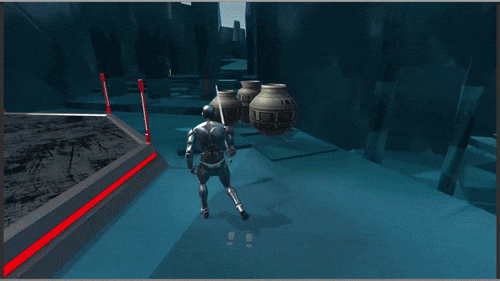 |
|
Deleted
Deleted Member
Posts: 0
|
Post by Deleted on Mar 30, 2018 23:29:01 GMT
Hi Invector
some new code that is doing a hard check by type for vMeleeManager which it doesnt find in our case as we are using a subclass EnhancedMeleeManager derived from vMeleeManager to add, well some enhancement. This caused endless listeners being added to the equip events in the item manager.
Applied fix to vItemManagerUtilities, made it check for subtypes as well as the base class, which solves the endless creation of links between the item manager and the melee manager
if ((equipPointL.onInstantiateEquiment.GetPersistentTarget(i).GetType().Equals(typeof(vMeleeManager)) ||
equipPointL.onInstantiateEquiment.GetPersistentTarget(i).GetType().IsSubclassOf(typeof(vMeleeManager)))
&& equipPointL.onInstantiateEquiment.GetPersistentMethodName(i).Equals("SetLeftWeapon"))
{
containsListener = true;
break;
}
identical fix for the right equip point event
We were also getting a null error on every game load in vMeleeCombatInput from a missing fail safe check.
public void OnEnableAttack()
{
if (meleeManager == null) meleeManager = GetComponent<vMeleeManager>(); // FIX
cc.currentStaminaRecoveryDelay = meleeManager.GetAttackStaminaRecoveryDelay();
cc.currentStamina -= meleeManager.GetAttackStaminaCost();
cc.lockRotation = true;
isAttacking = true;
}
one other point is that i keep coming across sporadic private variables and functions without virtual keyword, it would be a massive boost if all variables were public or protected and all functions were virtual, including editor classes. 70% of the code is in this state already so you are headed in the right direction to allow extension of most objects, just needs to be an across the board rule.
if those fixes could make it into the next version that would be more than great.
keep it real
Shades of Insomnia
|
|
|
|
Post by Invector on Mar 31, 2018 14:55:30 GMT
Excellent suggestion @insomnia, thank you!
|
|
|
|
Post by darknubis365 on Jul 7, 2018 3:25:51 GMT
I have a question about this not sure if its been asked or not.But i seen there is a Biped model for invector so its not possible to use on Biped models?Because i have models i really want to use but for npc actions i can get them to work with the idle state as a quest npc with the RPG pack but is there a way to rig with the wizard so i can use waypoints?
|
|
|
|
Post by Invector on Jul 7, 2018 12:37:53 GMT
I have a question about this not sure if its been asked or not.But i seen there is a Biped model for invector so its not possible to use on Biped models?Because i have models i really want to use but for npc actions i can get them to work with the idle state as a quest npc with the RPG pack but is there a way to rig with the wizard so i can use waypoints? Humanoids only with the ThirdPerson Templates, but Generic models will be supported with the AI Template coming soon |
|
|
|
Post by darknubis365 on Jul 10, 2018 7:08:39 GMT
Ok i have a few questions sorry to bother but i have a model that comes with weapons,so in short what i did was took unarmed attacks made them weapon attacks moved the hitboxes to the points of the weapons,but my question is how am i able to make the enemy do more combo instead of 1 hit attacks? For example i want him to do the combo more than single attacks.And then i just noticed he's not hitting on the last strike he does it but doesnt seem to get damage to my main player any advice?
|
|
|
|
Post by darknubis365 on Jul 12, 2018 0:41:22 GMT
Im having some weird issue with the EnemyAI again mainly using the wizard,If i drop an enemy prefab into my scene i can attack it and it will attack me.But if i use the wizard to make an enemy for some reason it seems i cant attack it.Could it be some issue causing this in my project settings maybe?i'll delete the enemy then use the wizard to make another one and same thing happens as if its not deleting the old model somehow any advice?I've had this happen before and it seem like when i started a new project it fixed it but im not trying to go down that road right now as i have my scene set up mainly how i wanted
|
|
|
|
Post by Invector on Jul 12, 2018 0:50:02 GMT
Try to compare the settings, probably something is different like tags, layers, etc...
|
|